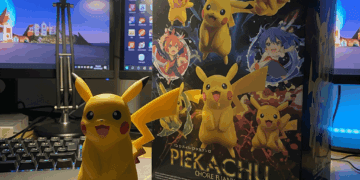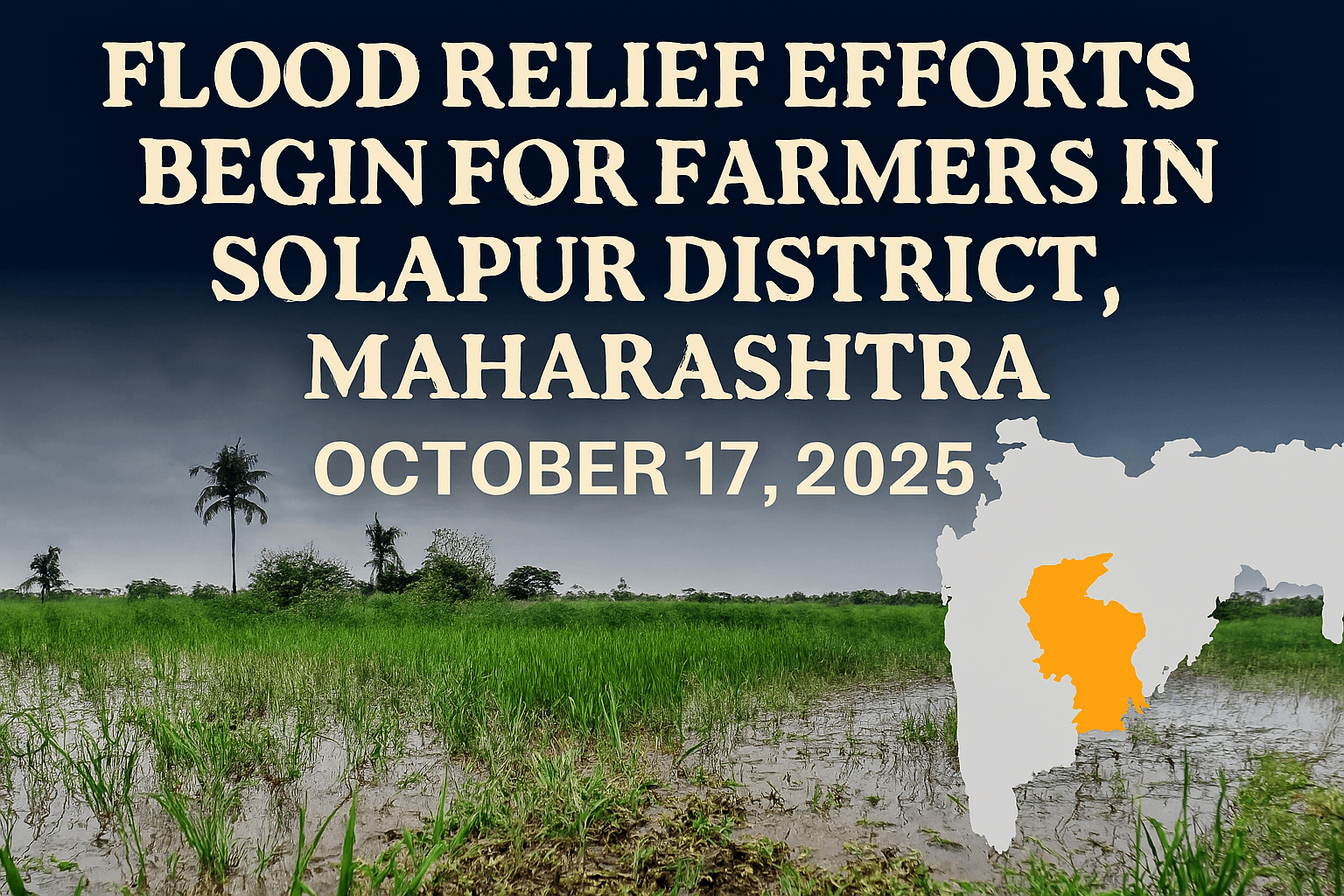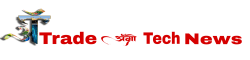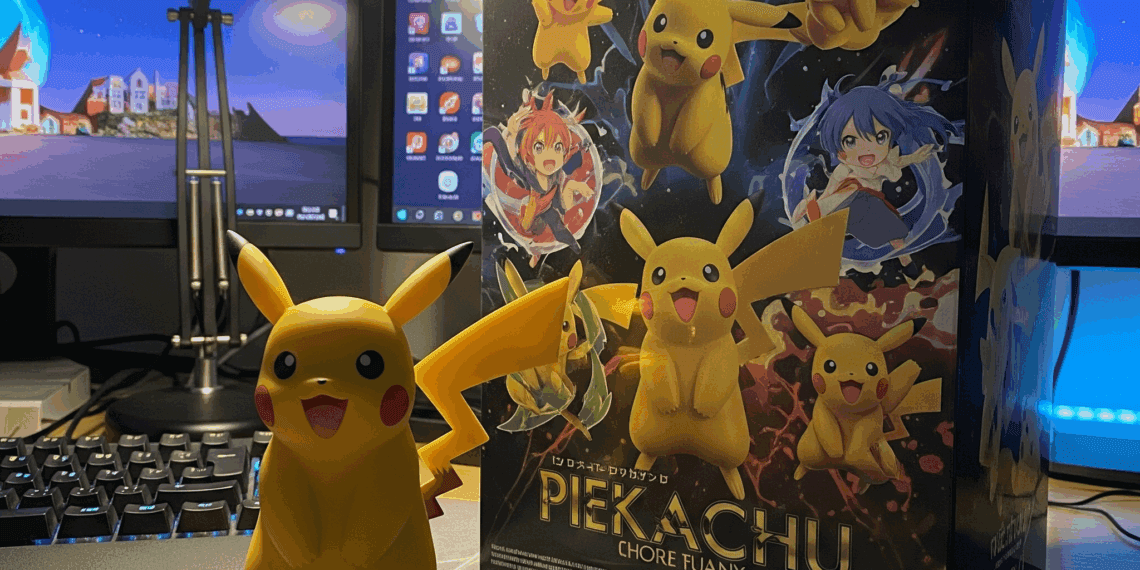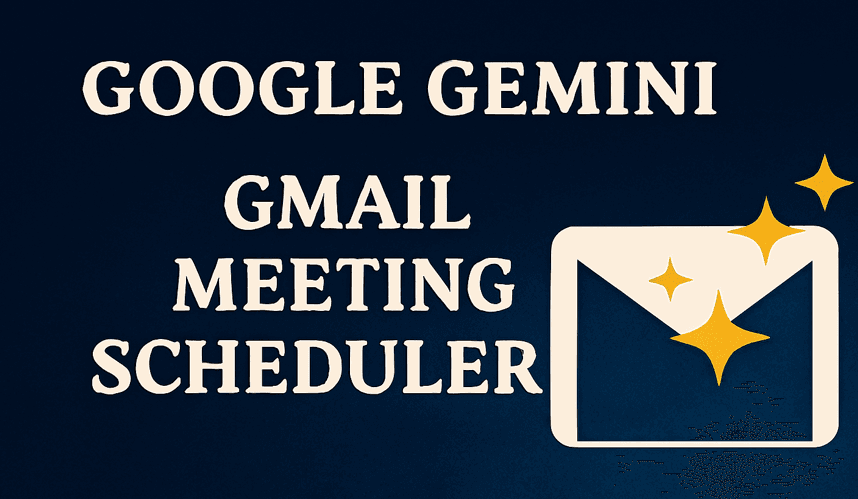The Rise of AI Figurines
Social media feeds on Instagram, TikTok, and X are exploding with toy-like 3D figurines generated by AI. Whether it’s your selfie, pet photo, or favorite character, these tools transform them into collectible-style figures. If you’re wondering how to make one yourself, here’s a complete guide using four popular AI platforms: Nano Banana, Qwen Image Edit, ChatGPT (GPT-5), and Grok AI.
1. Using Nano Banana AI (Google Gemini 2.5 Flash)
Nano Banana is the fastest way to create figurines, designed for quick, photorealistic results.
Steps:
-
Visit Google Gemini platform or apps supporting Gemini 2.5 Flash.
-
Upload your photo or paste yo
AI Figurines – The New Social Media Craze
From Instagram reels to TikTok trends, 3D toy-like figurines made with AI are everywhere. These collectible-style images turn your selfies, pets, or favorite characters into miniature models, complete with packaging boxes and realistic bases.
The best part? You don’t need expensive software. With tools like Nano Banana (Google Gemini 2.5 Flash), ChatGPT (GPT-5), Qwen Image Edit, and Grok AI, anyone can create them in minutes.
Here’s a step-by-step guide with ready prompts to help you generate your own figurines.
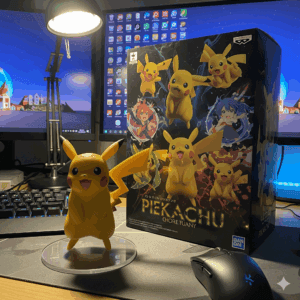
1. Nano Banana AI (Google Gemini 2.5 Flash)
Nano Banana is the fastest tool for casual users. It creates polished, photorealistic figurines in seconds.
How to use:
-
Open Google Gemini or apps with Nano Banana enabled.
-
Upload your photo or just use a prompt.
-
Hit generate and wait a few seconds.
Sample Prompt:
“Create a 1/7 scale figurine of the person in the photo, in realistic style. Place it on a computer desk with soft lighting. The figurine stands on a transparent acrylic base without text. Next to it, show a packaging box designed like a high-quality collectible figure, featuring anime-style illustrations.”✅ Best for: Speed + social media-ready images
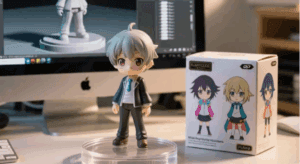
2. Qwen Image Edit (Alibaba)
Qwen focuses on pixel-level detail, making it perfect for sharp textures and realistic environments.
How to use:
-
Open Qwen Image Edit on Alibaba Cloud or supported apps.
-
Upload your photo or start with a text prompt.
-
Emphasize materials, shadows, and background in your description.
Sample Prompt:
“Turn the uploaded photo into a detailed figurine on a wooden desk. The figurine has realistic clothing folds and sharp textures. Place it on a round acrylic base. Show a collectible packaging box with flat 2D illustrations, positioned beside a computer monitor displaying the 3D modeling process.”✅ Best for: Textures + environmental sharpness
3. ChatGPT (GPT-5) Image Generation
GPT-5 shines at following complex, multi-step instructions.
How to use:
-
Open ChatGPT with image generation enabled.
-
Write a layered prompt covering all elements.
-
Wait slightly longer than Nano Banana but get accurate output.
Sample Prompt:
“Generate a commercial figurine in 1/7 scale. Place it on a computer desk with a transparent acrylic base (no text). On the screen, show the 3D modeling process of this figurine. Add a toy packaging box with anime-style artwork beside the monitor. Make the lighting soft and realistic, as if photographed in a real office.”✅ Best for: Complex prompts + accuracy

4. Grok AI
Unlike the others, Grok specializes in video generation, animating your figurine into short clips.
How to use:
-
Access Grok AI via X (Twitter) or integrated platforms.
-
Enter your figurine prompt like the others.
-
After generating the figurine, choose “make video” option.
-
Download or post the animated figurine clip.
Sample Prompt:
“Create a figurine of the character in the uploaded photo. The figurine should be on a desk with a transparent round base. Show a packaging box with colorful illustrations next to it. Then, animate the figurine waving its hand with background music.”✅ Best for: Animated figurines + storytelling
Pro Tips for Better Figurines
-
Always mention scale, base, desk, and packaging in prompts.
-
Use one subject per prompt for clean results.
-
For better faces, refine in tools like Photoshop or Remini.
-
Try multiple AIs → Nano Banana for speed, Qwen for detail, GPT-5 for accuracy, Grok for motion.
-